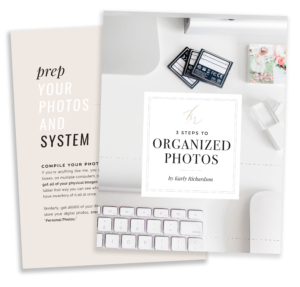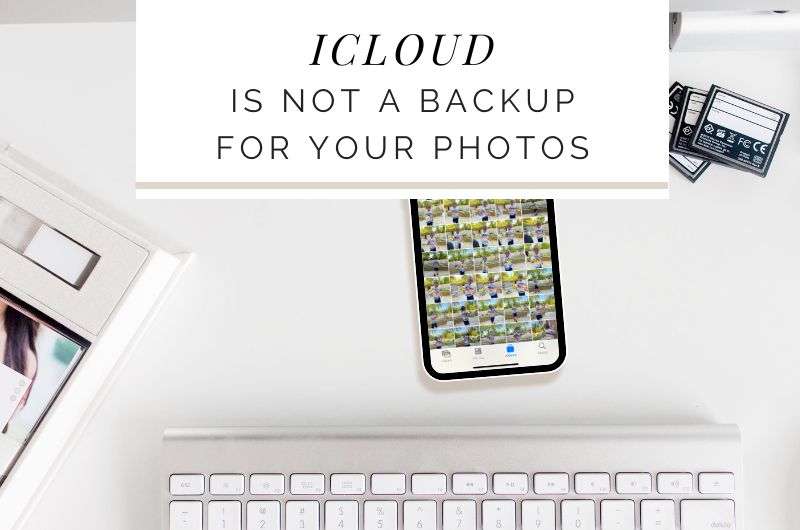
Did you know? If you’re like most people, you think that lovely little cloud is backing up all of your photos. Here’s the truth: iCloud is a backup for your iPHONE. Not for your photos. Let me break it down:
iCloud is designed to mirror your phone. Everything on your phone is stored in iCloud. That way, if something happens to your phone (it shatters, gets dropped in water, just stops working, etc.), you don’t have to worry—you can get a new phone, sign into iCloud and everything that was on your old phone, will now be on your new phone. YASS! Thank you, Apple!
I know what you’re thinking—ok so is it backing up my photos or not?! The answer is yes and no. It’s backing up whatever is on your phone. Think of the cloud as a mirror, not a backup. Because here’s the catch: if you delete photos from your phone, they will also be deleted from iCloud. iCloud is not saving anything that gets deleted from your phone. It is an exact mirror copy of your phone.
Deleted it from your phone?
It’s gone from iCloud.
Having a true backup means having a complete second copy. A full duplicate being stored in another place. Example: if you have a photo on your phone, and also stored in a “pictures” photo on your computer, that’s two places that image lives. If you delete it from your phone, you will still have a copy in the pictures folder on your computer.
Cloud services rarely store a full copy. Most clouds are mirrors of what they are backing up. (Remember: mirror means if it gets deleted from the source, the copy will also be deleted.) So, clouds are great for making sure you don’t lose information you need if something breaks (like your phone), but you just have to remember that it’s a mirror of that thing and not a duplicate. So don’t go deleting things from your phone just because you use iCloud! You’ll need to store your photos elsewhere if you want to be able to delete them from your phone.
As an experienced photographer, I will always recommend storing your photos on a hard drive. It isn’t feasible to use your phone as a place to store anything and everything because it just isn’t big enough. You will forever have to pay more and more for storage. And apps and clouds are always going to be weird to navigate. (Google Photos? Same problem. You’ll have to pay more and more to be able to store everything.) The easiest, and cheapest, way to store your photos and documents is using an external hard drive that backs up to a cloud. I love and use G-drives and BackBlaze for cloud storage.
Looking for more organization tips? Download my free 3-step guide to organizing your photos.
What questions can I answer for you about storing and backing up your photos? Comment below!
My passion is in documenting the lives of our families well (mine and yours), and teaching you how to do it too. Follow along as I share photography tips, inspiration, and beautiful portraits.
hey! I'm Karly
browse blog by category
weddings
engagements
planning
families
bridals
photo tips
Karly
Hey! I'm
keep in touch
join my monthly newsletter
It's free, and you can unsubscribe at any time. Come check it out!